Login to the employee portal using the following URL.
In the Employee Portal interface, click on "Employee Self-Service" tab.
Under the Employee Self Service tab, choose, "Employee Payments" option.
Choose "Pay Reimbursement" option under Payment tab.
The Pay Reimbursement interface is as follows.
Select Reimbursement Type as "CEA"
The next window exhibits, Children details as per service book. Now choose the required child and feed necessary details.
Click on "Get Reimbursed Amount" button and feed Reimbursement details such as Tuition fee, Admission fee, textbook, notebook, uniform, computer fee etc. But as per the current guidelines the maximum CEA reimbursement fee is Rs.27,000/-.
Now click on
Under the "Fee details" tab, Reimbursement Amount is auto populated.
In the Fee details tab, Enter Document Name and Claim Amount.
Here, the Document is the PDF version of all the relevant documents such as duly filled in "CEA application form" and "Certificate from the head of the institution" as per guidelines.
Now locate the required file from the "Choose File" button and click on "Upload" button.
The uploaded file details and Claim Amount exhibit as follows.
If the desired file is not uploaded, use the "Delete Document" button and upload the correct one.
In the Employee Remarks, text box feed, relevant remark and click on "submit" button.
After completion of background process, a success message displays.
Under, "My Request List" tab, the request number for each type of reimbursement displays. Note down the relevant Request number for further course of action.







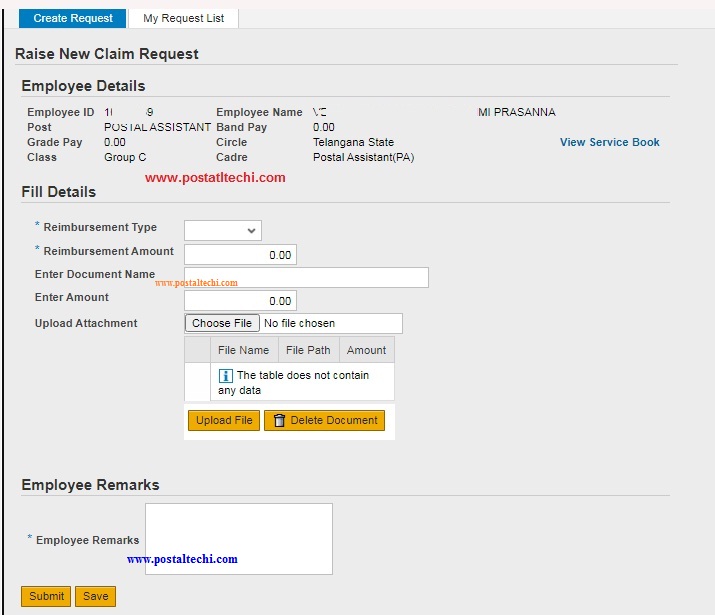












0 Comments